Open Project Overview:
The role of this project is to provide you with a period of reflection and development for your studio practice. You will be given the opportunity to take part in practical workshops provided by various staff over the course of the 2-week project period. Workshops will be divided into two strands; Seminar and Workshop. You are expected to sign up and attend one Seminar and a minimum of one Workshop.Whilst you are welcome to attend more than the minimum required should a workshop go over its capacity, students in their initial workshop will be given priority. You will also be give a choice of reading from a choice of 3 short written works.
7/11/2018 – Neon festival
12/11/2018 – Seminar – Finding a language for your work
13/11/2018 – Workshop – Telling the story of your work using Premier Pro
Reading – James Bridel, New Dark Age: Technology and the End of the Future. Chapter 2 Computation
Seminar – Finding a language for your work
The purpose of this seminar was to expand our vocabulary and to analyse and discuss creative work in an effective and confident manner.
Below are works discussed in the seminar.
Gerhard Richter
Gerhard Richer is an artist who doesn’t shy away from trying different methods and techniques when creating his art. Each one of these pieces created by him at first seems to be painted by 3 different artists. During the seminar there was a lot of discussion about whether an artist should have style or not which one very interesting.

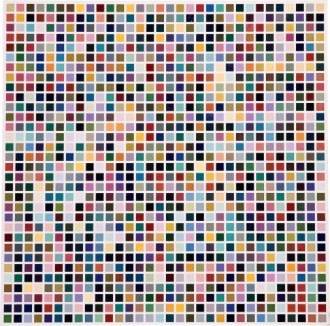

Claire Barclay – https://www.clairebarclay.net/Yield-Point

David Shrigley

I enjoyed this work as it was comical and involved everyone in discussion. I personally think it’s very political and a way of addressing how society, government and politicians choose to cover certain things they are doing wrong by telling people everything okay and ‘REALLY GOOD’ the exaggeration seems almost like a cry for help.
Evan Roth – http://www.evan-roth.com/work/

Ryoji Ikeda
This work is a mesmerising, disturbing experience. The only colours used are black and white however the speed and overlaying of the work makes us see grey tones even though technically they aren’t present. I noticed based on seeing other videos of this work many people want to interact with it by creating their own shadows which means the work is different depending on a certain persons experience with it which I believe is very effective.
Cory Arcangel – http://www.coryarcangel.com/things-i-made/

I enjoyed how Arcangel presented his work in a comical humorous way by not explaining in depth what his work meant but by showing his human imperfection which is so relatable and great. I think his work could inspire and push more people to try new things they don’t necessarily know much about but would like to learn
This Glossary of Terms was created by Paul as a guideline to explaining and discussing work for the future. It is based on idea, subjects and works we used while in the seminar discussing and speaking about the work shown above.


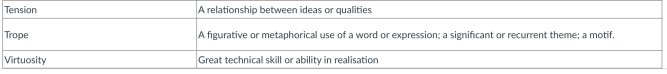
Workshop – Telling the Story of your work using Premier Pro
This workshop helped me understand the software more than what I managed to figure out alone based only on the interface. We covered creating a sequence, importing footage, captions, sound and exporting. I feel like after completing this workshop I will now be able to create documentation much easier as I will know what I’m doing when it comes to putting the footage together at the end. This workshop was very helpful and I’m glad I attended it.


Some important meetings when creating a title and adding new captions.

If audio is part of your documentation, especially a song, it’s good to create a fade in and fade out effect to make this transition smooth. This can be done by creating key frames and adjusting the volume to fade in over the desired amount of time.

This is the sequence where you can see all footage and audio used.

By double-clicking on a certain clip the top left window displays it and allows you to choose exactly which part you would like to feature in the sequence without having to work in the tiny window on the bottom right which could result in easy made mistakes and frustrations.
Reflections
It has been a few months since we finished this project. Currently I am using Premier Pro to edit my Design Domain Documentation.

I believe the workshop we had with Gillian gave me more confidence when editing videos and filming footage. I worry less about the videos being ‘bad’ and focusing on getting more footage so that when it comes to editing I have more to choose from.

I am also experimenting more with my footage like for example above creating a quad screen and playing with the speeds of the footage to make it more interesting rather than slow and boring.
I know I still have a lot to learn about film making but I am beginning to feel much more comfortable when asked to make a documentation. Also a previous project ‘Imagined Environments’ also helped me as I filmed my own footage and used After Effects to add masks and tracking points.
Also, Paul’s talk made me more aware of how I present my work. I pay attention to how speaking about work can sometimes determine whether a viewer understands/enjoys it or whether they become uninterested/discouraged. Words have a strong impact in the art world and I often finalise outcomes for my projects and work when speaking to others about it. Furthermore, I believe this skill not only helps in studio and presentation but also feeds into other things like DH&T for example where wording in an essay is extremely important. If you don’t use the right terminology or vocabulary you essay may not come across to the reader as you wished but if you’re careful with your word choice you can produce very effective writing and I feel very happy with the one essay we have written, so far, this year.
